Step 1
To prevent damage to the plumbing or valve you must first TURN OFF THE POOL PUMP before moving the multiport valve handle.
For maximum safety turn off the power at the circuit breaker to the pump.

Step 2
Your pool filter valve is probably at the FILTER setting for normal operation. Depress the multiport valve handle and move it to the BACKWASH setting. To prevent damage to the multiport valve seal, always depress the handle fully before turning.
Step 3
Make sure your WASTE hose is laid out to where you want to dump the waste water if you have one.

Step 4
Turn the power back on and run the pool pump for at least 2 minutes.
The water in the sight glass on the side of the valve will change from cloudy to clear.
Step 5
Turn the power back OFF.

Step 6
Depress the multiport valve handle and turn it to the RINSE setting.
After backwashing, the sand is loose and needs to be reset.
Also any dirty water from backwashing has to be rinsed out of the filter to WASTE to prevent it from returning to the pool.
Step 7
Turn the pump back ON and run filter at the RINSE setting for 1 to 2 minutes.

Step 8
Turn the Pump OFF.
Depress the multiport valve handle and turn it to the FILTER setting.
Step 9
Turn the pool pump ON for normal filter operation.
Check your pressure gauge to ensure that the pressure has dropped 8 – 10 psi from where it was before backwashing the pool filter.